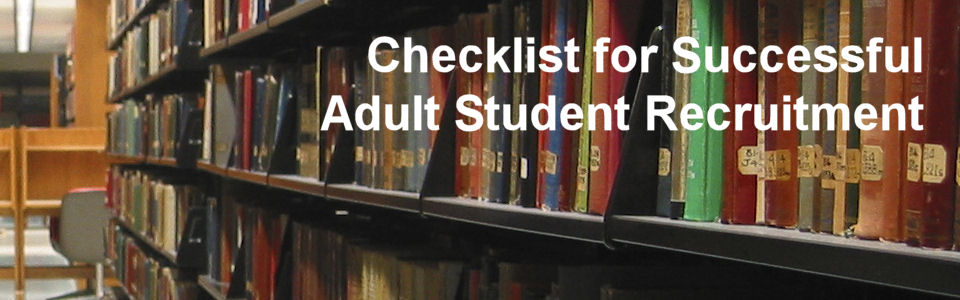Adult Student Recruitment Checklist
Adult / Post-traditional Student Lead Generation Checklist
Adult / Post-traditional Student Retention Checklist
Email Tips For Colleges & Universities
To find out more about our marketing applications, products and services, click here or call us today at (651) 666-0934.
Checklist for Successful Adult Student Recruitment via Your Website
Student recruitment via your website, a checklist for doing it the right way and the wrong way to be avoided…
Through the eyes of your prospective adult student…
Signs of a successful adult recruitment process…
Signs of a failed adult recruitment process…
You have, they say, just one chance to make a positive first impression. And when it comes to recruiting adult students to your Degree Completion and/or Graduate programs, that first impression has a significant impact on your ability to achieve your enrollment goals.
What follows are examples of what works at various stages of the recruitment process…and what are signs of an institution and/or program that’s struggling to achieve its goals.
|
|
Best-in-Class |
Struggling to Achieve Goals |
|
Your website |
Your website has “Request Information” form on every page OR a link to a form that can easily be found in the same spot on every page in the site so visitors can find it quickly and easily. You have tested your site design on multiple mobile devices as well as desktop monitors so you know “Request Information” is easy to find. |
There is actually no way to request information on your site – or, no visible link to a form to request information or even mention of a toll-free number to call. There are request info forms and/or links to request info forms sprinkled randomly throughout the site – not making it easy to find for your visitors but giving them a “Treasure Hunt” experience combined with that sensation of “winning” when they find them. Your site offers easier access to “Donate” and/or “Apply Now” than “Request Information”. (You want a $25 donation or $25,000 in tuition?) |
|
Your Request Information Form |
A “Request Information” form is limited to first name, last name, email address, program of interest and desired start date. If you ask for “Phone”, it’s “Mobile Phone” and with it you ask them to opt-in for text messages. If you serve a substantial number of “International” and/or “Military” students, you have a unique form for them so you capture the key information and start them down the proper path for nurturing. You have designed the form with mobile devices in mind – limiting the number of questions/data fields. |
One form for all purposes – including but not limited to undergraduates, graduates, businesses, faculty and staff and more – resulting in 15+ data fields on a confusing, long form! And all fields are required. And some fields are in your own jargon, which means the respondent has now idea what you’re asking for…but the field is required so you get garbage data!! A form that asks for information you will never use like Birth Date, Parent’s email, Year Graduated from High School, etc. – and they are required! You have never even thought about looking at the form on a mobile device. |
|
Your Landing Pages |
Your landing pages are stand alone, unique destinations that are filled with benefit rich content that is relevant to the visitor. Your landing pages have strong offers that provide the visitor with the information they need now in order to make an informed decision regarding whether or not to move forward with your institution in their selection process Your landing pages offers visitors multiple ways to respond and contact you beyond the web form – unique email, phone numbers etc. – that allow you to track performance of the landing page. You are constantly testing landing form for ways to improve performance. You design the landing page for desktop/laptop/mobile devices. |
You have no landing page so you send people to your site’s home page so you can’t track them or the impact your campaign made beyond “clicks”. Your landing page is designed to support more than one program so it has a great deal of content. You are using the same landing page for 5+ years because there’s no time to test or create a new one and this one works just fine. Your landing page hasn’t been viewed on a mobile device. |
|
Your Thank You Page |
After completing the form and clicking “Submit”, prospective students are taken to a “Thank You” page that confirms what they submitted and sets expectations for next steps. Ideally, the page includes additional content specific to the data submitted – say, for example, a video from the program chair or a member of the program’s faculty. Ideally, the page includes the name and contact information for the person in enrollment that will work with the prospective student. |
You have a “Thank you” page that says “Thank you” – and that’s it. You have “Thank you” page that offers very vague content like “…someone will get in touch with you soon…” You have a “Thank you” page that hasn’t been reviewed or updated in the past 90-days so it has dated content and broken links. |
|
Your Auto-email |
After completing the web form and clicking “Submit”, an auto email is created with the data submitted and sent to the prospective student as quickly as possible – typically under 30-minutes The auto email is personalized with the data from the web form and contains new relevant information about the program of interest. The auto email explains that the next step is exchanging a little more information so that you (the institution) can be sure to share relevant information with them – saving them time and their sanity! The auto email has a clear offer that requires the individual to do something so you can track that effort and use it to qualify and prioritize them for more effective and efficient management and nurturing.[1] |
You have no automated email. You have an automated email that uses NONE of the data shared on the web form so it reads “Dear Friend” and references the “…100+ undergraduate and graduate certificate and degree programs offered…” You haven’t reviewed the email in more than 90-days and it’s filled with incorrect information and broken links. |
|
Your Lead Management Process |
You have an automated process that takes data submitted via web forms and runs it through specific business rules that determine who on your enrollment team is assigned the new lead. That enrollment team member is notified immediately of the new inquiry and is trained to respond to the new inquiry – usually within one hour. The enrollment team member is trained to use this first contact to address specific issues that help you qualify and prioritize the lead as well as to identify the prospective student’s selection criteria and decision making process because that impacts your message, offer, media and contact strategies associated with nurturing/enrollment. |
You have a manual process that is undocumented, with no one accountable for ensuring that new inquiries are assigned to anyone within a specific time frame – it happens when you have the time and it’s low on the priority list. Once assigned to a member of the enrollment team, there is no process for next steps – meaning some will call the person right away and others will send an email in a couple of days. There is no process for the enrollment team to follow regarding the objective for each contact – what data to collect in order to qualify and prioritize the inquiry – so that all inquiries are treated equal which results in inconsistent lead nurturing and prospective student experiences. Your enrollment team calls, asks if the prospective student has questions and then ends the call with “…if I can help, call me” – thereby missing an opportunity to gain information that will help you determine if the individual is qualified to be admitted into your institution/program as well as information that helps you determine their likelihood for success (Are their wants, needs, expectations and perceptions of your program correct?) |
|
Your Lead Nurturing Process |
You have a process for responding to and assisting prospective students that start the application process that is effective and efficient. Part of the process includes regular communications updating them on key dates/deadlines. Part of the process includes regular status updates on what has and has not been submitted. |
You have no process for responding to or assisting prospective students that start the application process. You have someone, when they have they time, attempt to contact the applicant via email and/or phone. They may/may not remind the applicant of key dates and/or update the applicant on what has/has not been submitted. |
|
Your Application Process |
You immediately contact the applicant once they have submitted their application and that message thanks them, and explains next steps and time frame. You immediately notify the applicant once their submission has been reviewed whether or not all the requirement materials/information was included or if they still have requirements that need to be submitted. You immediately notify the applicant that they were not accepted into their program of choice – and you include options such as enrolling in other programs. |
You have no process for responding to the applicant once they have submitted their application. You only notify those accepted for admission into your institution/program – letting those that were not accepted to wonder, assume or contact you for official notification. |
|
Your On-boarding Process |
Once accepted, you have a formal process for working with the new student on accepting the offer and successfully completing next steps that might include formal acceptance, payment of required down payments, registering for classes, ordering materials for classes etc. |
Once accepted, you sit back and hope they can figure out how to enroll in classes, order required materials etc. If they call, you do your best to help answer their questions. |
[1] Two people submit a web form expressing interest in Program A. Within 24 hours, only one clicks on the link to the offer in the auto email. That person is more engaged than the other and will receive an immediate outreach in response to their action – the other person will be given another 24 hours before they receive another email