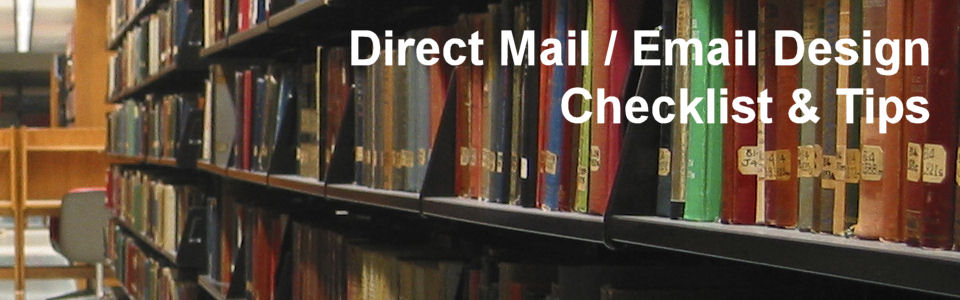Direct Marketing 101 Tutorial
When to Use Direct Marketing
Direct Marketing Process
Keys to Successful Direct Marketing Programs
Database Data-Driven Marketing Checklist
Direct Marketing Success Checklist
Direct Marketing Offer Checklist
Direct Mail Package Design
Direct Response Copy Guide
Direct Marketing Brochure Checklist
Direct Mail Email Design Tips
Direct Response TV / Video Guide
Direct Response Radio Guide
Direct Response Telemarketing Guide
Teleservices Definitions
Telemarketing Program Design / Creative Guide
Direct Mail / Email Design Tips
Direct Mail Letter Design Tips
Follow these tips for better direct mail letter design.
- Indent paragraphs and vary paragraph widths.
- Underline benefits.
- Use sub-headings to break up the page.
- Use a PS to restate offer or benefits.
- Use a Johnson Box. (A Johnson Box contains the key message of the letter and its purpose is to draw the reader’s attention to the key message.)
- Use different color ink to call out points.
- Use Serif fonts, they’re easier to read.
Email Design Tips
For better email performance, keep these suggestions in mind when planning and designing your email campaign and content.
- Put your logo in the upper left-hand side of the email.
- Design the email for quick viewing.
- Avoid spam filter words and phrases.
- Your message needs to have a compelling and attention getting subject line. The subject line is the most important factor in determining whether your message goes to SPAM, junk mail or gets opened.
- Make sure the subject line and the pre-header text work together and support each other.
- Your message body needs to spell out a strong customer benefit, have a strong offer and call-to-action. The offer and call-to-action should be above the fold and the call-to-action should be repeated throughout the message.
- Use pre-header text to emphasize the offer (good for viewing on hand-held devices before images are enabled).
- For best viewing, set up your email pixel for the device it will be primarily viewed on. For the average desktop, that is between 550 and 600 pixels.
- Include a mobile friendly URL link at the very top of your message.
- Keep copy short and to the point.
- Keep the main message and call-to-action above the fold.
- Include link to privacy policy in message footer.
- Stick to fewer than 3 typefaces.
- Use basic HTML and keep it simple.
- Keep your email 500-650 pixel wide.
- Closely tie the email to a landing page.
- Make sure your landing page matches the email in terms of headline, copy, offer, and design.
- Make sure your email and the supporting landing page are mobile friendly.
- Use auto-responders for Opt-Ins.
- Use call-to-action buttons and icons because they increase response.
- Test to see if your email can pass the “5 second” rule – can the reader understand the offer and quickly tell what your call-to-action is?