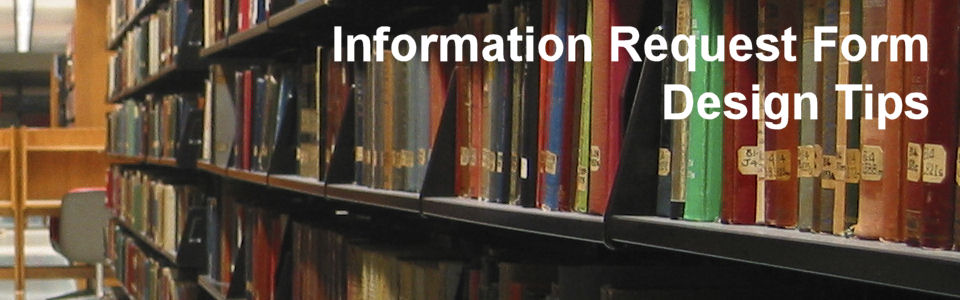Landing Page Design Guide
Website Information Request Form Design Tips
Social Listening - Why
Social Media Listening Tools
Social Media Networks Database
Direct Response Banner Ads Guide
Direct Response Email Guide
Email Copy Guide & Tips
Email Design Guide & Tips
PPC Ads - Tips For More Effective Writing
Guide to Creating Profitable Personas
How to Start a Successful Blog
Successful Blog Post Checklist
To find out more about our marketing applications, products and services, click here or call us today at (651) 666-0934.
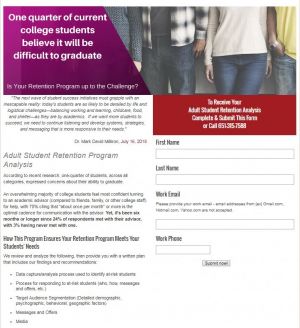 How to Capture More Leads from Your Website – Build Better Information Request Forms
How to Capture More Leads from Your Website – Build Better Information Request Forms
Based on several research projects we have performed over the past few years, a significant number of potential buyers of all products and services are heading to Google and either doing a branded search – one with your organization’s name in the search – or a search for their desired product and location to buy it, like “MBA Baltimore”.
And those searches are leading them to your website’s home page or the product or services home page.
Congratulations! They are on your site searching for information.
So why do 83% of those organizations included in our recent mystery shopper research fail to have a “Request Information” form or button on their home page?
That oversight is why we want to share these basic recommendations for capturing more leads from your website which apply to all industries and organizations that want to improve lead capture on their website.
Four Considerations For Improved Results
1. Make it Easy on the Home Page
Chances are significantly higher that an “Apply Now” button/link will jump off the screen when viewing a college home page than a “Request Information” button/link will. And chances are slightly higher that the “Donate” button/link will be easier to find than the Request Information button/link.
We understand the goal is applications but remember that people are visiting your site earlier in their process and “Apply Now” is not appropriate for them at this time.
Ideally, a short form on the page works wonders but if you don’t want the form on the site’s home page, offer a link to a dedicated “Request Information” page/form.
As for the program’s main page, we recommend the short form (see next recommendation) on the page but, the button/link to a dedicated page/form is acceptable.
2. Keep it Short & Simple
Name. Email. Program of Interest. Desired Start Date.
That’s really all you need – and should expect – from a first time inquiry.
What if they are from outside the US?
What if they are a member of the US Military?
Test them. Include them as optional rather than required.
But keep asking yourself this question when designing your form – how will I use this information today in order to help this individual decide whether or not they want to continue to talk to us?
If the answer is “I won’t”, we strongly recommend saving it for later.
We’ve seen birth date, name of church, high school name and address…and when we’ve asked those responsible for recruitment why they are asking for this information, the typical response is “…it’s been on the form since before I started working here…”
Bottom line here is it’s early in the relationship so get what you know your need and will use, and feel free to test forms with additional fields to learn what your audience is will to share.
3. Respond Quickly...With Relevant & Personalized Content
Thank you.
It’s not that hard to say but, again, in our recent mystery shopper research, almost 50% of the sites included in the study failed to have a thank you message or page.
Why is this important?
First off, it’s polite and your Mom taught you to be polite.
Secondly, the thank you comment or page tells the potential student that you got what they sent – and that is reassuring.
Third, everyone else is doing it.
Now, some of you are probably thinking that your Mom never let “…everyone else is doing it…” slide by without the popular “…and if everyone were to jump off the Empire State Building…” But here’s the deal – you’re trying to stand out from the competition in a positive way and this is a great way to do that.
We strongly recommend using the ‘Thank you’ page to verify the information you received and explain next steps so the individual knows what’s coming next.
Tell them to expect and email and make sure their SPAM filter won’t catch it by mistake.
Tell them that they will receive information about their program of interest via email or USPS or FedEx or phone call within a certain time frame.
Recommend a next step such as “register for the online open house” or “watch this video featuring past and present students of the program talking about why they feel it’s the best investment they ever made” or “help us better assist you by answering a few more questions”.
4. Don't Overlook the Importance of Human Contact
Technology is wonderful. Marketing automation can push out all the content a person could ever want.
But people buy from people. And education is a significant investment of time, effort and money – which makes the personal connection more valuable because the potential student wants to know who makes your college what it is and they also want to know if they can trust them.
Have a knowledgeable, trained employee talk with your potential students early in the process. Build a relationship that is much stronger than the one that you are attempting to build with non-stop emails. (We recommend qualifying and prioritizing the inquiries so your staff can handle the volume – for example, call those interested in starting in the next term before calling those that are interested in starting further out into the future.)